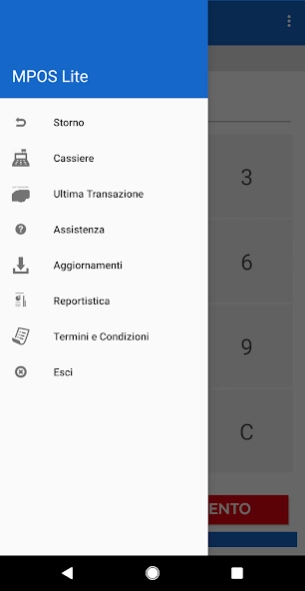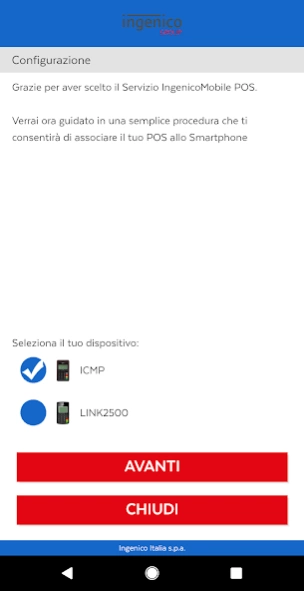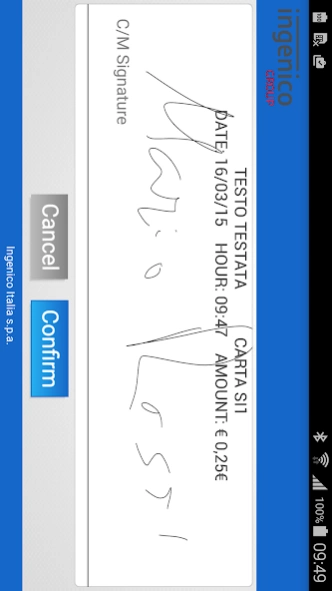mPOS Lite 4.4
Continue to app
Free Version
Publisher Description
mPOS Lite - Turn your tablet or smartphone in POS accepting payments. Download the DEMO MPOS
Ingenico MPOS solution Enables merchants to accept payment on-the-go With Their smartphone or tablet.
The Ingenico MPOS Lite demo Allows you to check the features of our mobile payment solution in a test environment.
In order to use the solution you need an MPOS Lite Demo Kit composed by:
- An ICMP device boarded with test firmware released by Ingenico
- A test account to initialize the system and get access to the merchant portal
If you are not holding an MPOS Lite Demo Kit, please contact our Business Development office at mposlite@ingenico.com.
The solution does not allow to perform real payment transactions but it can be used only for test purposes.
Designed to fit the needs of mass-deployment, Ingenico MPOS Lite is affordable, easy accessible to all merchants and does not require installation by field engineers.
Fully intuitive, It provides customers with a smooth and enhanced payment process experience.
Ingenico MPOS Lite solution is comprehensive of a back-office suite, fully white label, providing advanced services including customer provisioning, notification by SMS or email, ticket repository, reporting for the merchants benefit.
About mPOS Lite
mPOS Lite is a free app for Android published in the Accounting & Finance list of apps, part of Business.
The company that develops mPOS Lite is Ingenico Italia. The latest version released by its developer is 4.4.
To install mPOS Lite on your Android device, just click the green Continue To App button above to start the installation process. The app is listed on our website since 2020-11-16 and was downloaded 1 times. We have already checked if the download link is safe, however for your own protection we recommend that you scan the downloaded app with your antivirus. Your antivirus may detect the mPOS Lite as malware as malware if the download link to com.ingenico.ingenico is broken.
How to install mPOS Lite on your Android device:
- Click on the Continue To App button on our website. This will redirect you to Google Play.
- Once the mPOS Lite is shown in the Google Play listing of your Android device, you can start its download and installation. Tap on the Install button located below the search bar and to the right of the app icon.
- A pop-up window with the permissions required by mPOS Lite will be shown. Click on Accept to continue the process.
- mPOS Lite will be downloaded onto your device, displaying a progress. Once the download completes, the installation will start and you'll get a notification after the installation is finished.